








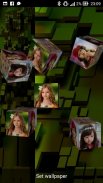






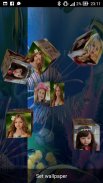

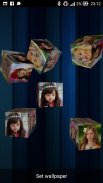
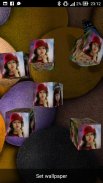


Photo Frame Live Wallpaper

Описание Photo Frame Live Wallpaper
Photo Frame Live Wallpaper
Would you like your pictures to be appearing in the beautiful cube frame as wallpaper? These fantasy cubes are ideal for you to frame. Using this app you can make photos more beautiful by set as wallpaper by applying animation in it.
How to Use:
-> Select a photo for box from the gallery.
-> Animation is put into wallpaper photo frames for any picture.
-> Help us by sharing our creations via Facebook, Twitter, Flickr, email, and other social networks.
-> Easy to use.
Photo Cube Effects provides the attractive cube live wallpaper.
You set photo in the cube and also give your photo to different effect.
Cube have six side and each side you set different photos from gallery . You select side and different side to set different photos. You set this cube as a live wallpaper like rotate, move, stand or more.
You remove this live wallpaper to long press on those settings. You set this to your home screen and give your screen to totally different look.
Also share this wallpaper frame with your friends or families through social app.
This cool Live Wallpaper features a rotating 3d photo cube showing pictures and photos from your gallery.
This version now has new extra functionality showcasing features like. Change the picture, try out the photo frames and add special effects. Also new floating panels..
In this version cube show different pictures on each side, and change the size, position and rotation of the photo cube. It also allows saving multiple cubes, changing the background and number of floating panels, adds many special effects.
Once installed, on the home screen choose Menu->Wallpapers->Live Wallpapers, then select Photo cobe Frame Live Wallpaper from the list shown. Click on the different menu to change options on your photo cube, or use the convenient Photo cube .
Enjoy the Photo Cube!
Using this application you set your family’s photo cube frame on your device home screen by crop your family’s photo with shape like square.
You select your photo from gallery and make your photo frame edit with cropping square shape, also you set different movement cube effect like move left to right, right to left, up-down, side by side or more.
Also you share this photo cube creation with your friends or families through social app.
Photo Frame Live Wallpaper provides the different cube live wallpaper.
You set your own photo in the cube and also give your photo to different effect.
Also you select side and different side to set different photos.
Share this wallpaper with your friends or families through social app.
Photos flying across your screen, cubes with pictures from phone gallery (camera and others) and pictures from Picasa web collection. This live wallpaper is completely free and have small amount of ads.
It is a live wallpaper, so it should be set up by going to menu (touch screen for long time), then select "Wallpaper", then select "Live Wallpapers", then find "Photo Frame Live Wallpaper" and select it, when touch "Set wallpaper".
#1 Photo Frames live Wallpaper app on Android Market over, is your new favorite app
------- HD quality hoarding frames.
-------Pleasant User Interface.
------- Set cube frame as wallpaper.
Hoarding Photo Frames is Absolutely free to try, give us your feedback.
This application allows you to Apply beautiful crafted frames to your photos.
Decorate your photos with this incredible app , choose a photo from the gallery, High quality & best resolution background for your smartphones.
*No internet connection is required. Simply choose the images from gallery and change the background and easily create a original work of art.
Any feedback is welcome.
Create square collages for your app
Try this now and enjoy the experience.
You can also enhance and crop your image.
This app is completely free. So download and enhance your creativity by setting live wallpaper.
Фоторамка Live Wallpaper
Вы бы хотели, чтобы ваши фотографии будет появляться в красивом куба кадра в качестве обоев? Эти фантазии кубики идеально подходит для вас кадр. С помощью этого приложения вы можете сделать фотографии более красивым установить в качестве обоев, применяя анимацию в нем.
Как использовать:
-> Выберите фотографию для коробки из галереи.
-> Анимация положить в обои фоторамки для любого изображения.
-> Помогите нам делиться своими творениями с помощью Facebook, Twitter, Flickr, электронная почта, и других социальных сетей.
-> Простота в использовании.
Фотография Куб эффекты обеспечивает привлекательный куб живые обои.
Вы можете установить фотографию в кубе, а также дать свою фотографию на другой эффект.
Куб имеет шесть сторону, и каждая сторона задать разные фотографии из галереи. Вы выбираете сторону и другую сторону, чтобы установить различные фотографии. Вы можете установить этот куб в качестве живого обои, как вращать, перемещать, стоять или более.
Вы удалить этот живой обои к длительным нажатием на тех настройках. Вы можете установить это в свой домашний экран и давать свой экран совершенно иной вид.
Кроме поделиться этой обои кадр с друзьями или семьями через социальные приложения.
Этот прохладный Live Wallpaper имеет вращающийся куб 3D фото показывая фотографии и фотографии из вашей галереи.
Эта версия в настоящее время имеет новую дополнительную функциональность демонстрации функций, таких как. Изменить картину, попробуйте выполнить фоторамки и добавлять специальные эффекты. Кроме того, новая плавающих панелей ..
В этой версии куба показать разные картинки на каждой стороне, и изменить размер, положение и вращение фото куб. Он также позволяет экономить несколько кубов, изменение фона и количество плавающих панелей, добавляет множество специальных эффектов.
После установки, на главном экране выберите Меню-> Обои-> Live стола, а затем выберите Фото COBE кадров Live Wallpaper из показанного списка. Нажмите на другое меню, чтобы изменить параметры на фото куба, или использовать удобный фото куб.
Наслаждайтесь фото Cube!
С помощью этого приложения вы установили фотографий куб кадр вашей семьи на главном экране устройства от урожая фото вашей семьи с формы, как квадрат.
Вы выбираете свою фотографию из галереи и сделать фоторамку редактировать с обрезка квадратную форму, а также установить различный эффект движения куба, как шаг слева направо, справа налево, вверх-вниз, бок о бок или больше.
Также Вы разделяете эту фотографию создание куба с друзьями или семьями через социальные приложения.
Фоторамка Live Wallpaper обеспечивает различное куб живые обои.
Вы можете установить свою собственную фотографию в кубе, а также дать свою фотографию на другой эффект.
Также вы выберите сторону и другую сторону, чтобы установить различные фотографии.
Поделитесь этой обои с ваших друзей или семьи через социальные приложения.
Фотографии летающие по экрану, кубики с картинками из телефона галерее (камера и другие) и картин из коллекции Picasa Web. Это живые обои совершенно бесплатно и имеют небольшое количество объявлений.
Это живые обои, поэтому он должен быть создан, перейдя в меню (сенсорный экран в течение длительного времени), затем выберите "обои", затем выберите «Живые обои», а затем найти "фоторамка Live Wallpaper" и выберите его, когда нажмите "Установить обои".
# 1 Фоторамки жить обои приложение на Android Market в течение, ваш новый любимый приложение
------- Качества HD копят кадров.
------- Приятный интерфейс пользователя.
------- Указан куб кадр в качестве обоев.
Накопление фоторамки абсолютно бесплатно попробовать, дайте нам ваши отзывы.
Это приложение позволяет применять красивые специально созданных кадров для ваших фотографий.
Украсьте свои фотографии с этой невероятной приложение, выбрать фотографию из галереи, высокое качество и лучшее разрешение фон для вашего смартфонов.
* Нет подключение к интернету не требуется. Просто выберите изображения из галереи и изменить фон и легко создавать оригинальные произведения искусства.
Любая обратная связь приветствуется.
Создать квадратных коллажи для вашего приложения
Попробуйте это прямо сейчас и наслаждайтесь опытом.
Вы также можете увеличить и обрезать изображения.
Это приложение является полностью бесплатным. Так скачать и повысить вашу креативность, установив живые обои.
Photo Frame Live Wallpaper
Would you like your pictures to be appearing in the beautiful cube frame as wallpaper? These fantasy cubes are ideal for you to frame. Using this app you can make photos more beautiful by set as wallpaper by applying animation in it.
How to Use:
-> Select a photo for box from the gallery.
-> Animation is put into wallpaper photo frames for any picture.
-> Help us by sharing our creations via Facebook, Twitter, Flickr, email, and other social networks.
-> Easy to use.
Photo Cube Effects provides the attractive cube live wallpaper.
You set photo in the cube and also give your photo to different effect.
Cube have six side and each side you set different photos from gallery . You select side and different side to set different photos. You set this cube as a live wallpaper like rotate, move, stand or more.
You remove this live wallpaper to long press on those settings. You set this to your home screen and give your screen to totally different look.
Also share this wallpaper frame with your friends or families through social app.
This cool Live Wallpaper features a rotating 3d photo cube showing pictures and photos from your gallery.
This version now has new extra functionality showcasing features like. Change the picture, try out the photo frames and add special effects. Also new floating panels..
In this version cube show different pictures on each side, and change the size, position and rotation of the photo cube. It also allows saving multiple cubes, changing the background and number of floating panels, adds many special effects.
Once installed, on the home screen choose Menu->Wallpapers->Live Wallpapers, then select Photo cobe Frame Live Wallpaper from the list shown. Click on the different menu to change options on your photo cube, or use the convenient Photo cube .
Enjoy the Photo Cube!
Using this application you set your family’s photo cube frame on your device home screen by crop your family’s photo with shape like square.
You select your photo from gallery and make your photo frame edit with cropping square shape, also you set different movement cube effect like move left to right, right to left, up-down, side by side or more.
Also you share this photo cube creation with your friends or families through social app.
Photo Frame Live Wallpaper provides the different cube live wallpaper.
You set your own photo in the cube and also give your photo to different effect.
Also you select side and different side to set different photos.
Share this wallpaper with your friends or families through social app.
Photos flying across your screen, cubes with pictures from phone gallery (camera and others) and pictures from Picasa web collection. This live wallpaper is completely free and have small amount of ads.
It is a live wallpaper, so it should be set up by going to menu (touch screen for long time), then select "Wallpaper", then select "Live Wallpapers", then find "Photo Frame Live Wallpaper" and select it, when touch "Set wallpaper".
#1 Photo Frames live Wallpaper app on Android Market over, is your new favorite app
------- HD quality hoarding frames.
-------Pleasant User Interface.
------- Set cube frame as wallpaper.
Hoarding Photo Frames is Absolutely free to try, give us your feedback.
This application allows you to Apply beautiful crafted frames to your photos.
Decorate your photos with this incredible app , choose a photo from the gallery, High quality & best resolution background for your smartphones.
*No internet connection is required. Simply choose the images from gallery and change the background and easily create a original work of art.
Any feedback is welcome.
Create square collages for your app
Try this now and enjoy the experience.
You can also enhance and crop your image.
This app is completely free. So download and enhance your creativity by setting live wallpaper.



























